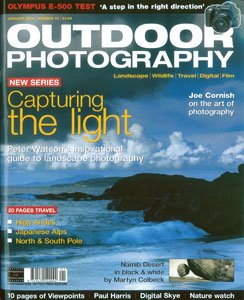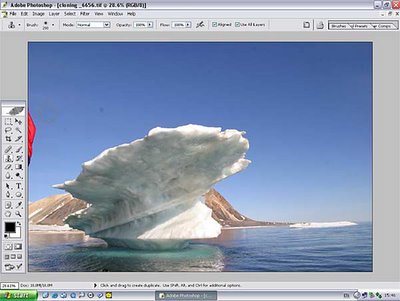Ophrys Photography exhibition
Ophrys Photography was exhibiting at the Eynsford Festival of Photography exhibition at the John Roper School on the 28th and 29th May 2006. In the picture below, John is discussing a monkey orchid picture with Tom Hart Dyke - who opened the exhibition. Tom is well known for his recent TV appearances in connection with the world garden at Lullingstone castle and also a documentary on his search for a new species of tropical orchid to name after his grandmother.
The next image is of a young photography buff casting a critical eye over the Ophrys Photography stand.