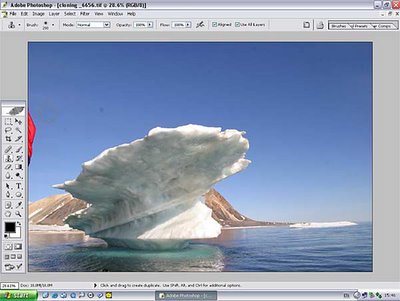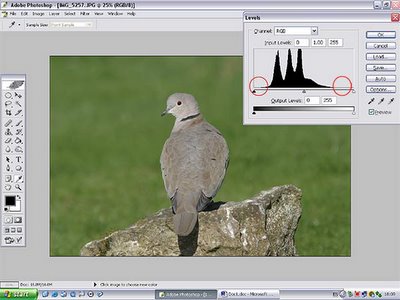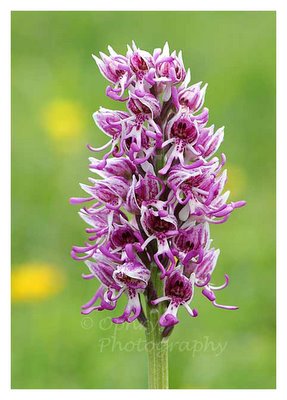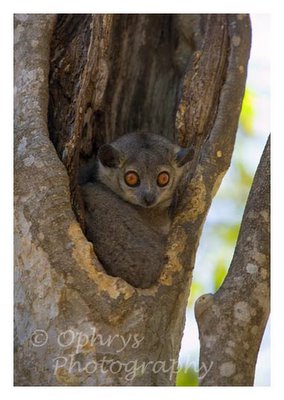What is a raw image ?
Many modern cameras have the ability to shoot "raw" images. A raw image is frequently likened to the digital equivalent to a film negative - it is raw camera data and is unreadable unless you use a special programme to access it. The Photoshop software or other raw convertor such as Pixmantec Raw Shooter, Breeze Browser, Capture One etc are examples of such software.
Raw conversion offers much more control over processing of images than jpegs which are automatically processed within the camera parameter settings.
Instead of letting the camera decide settings, you can make much better judgements yourself in the Photoshop raw convertor, which is an integral part of Photoshop CS onwards.
Raw conversion is used by most professional digital photographers, but many people shy awy from using raw because they think it is difficult and offers no real benefits. By working through a real example step by step, I aim to show that the process is not difficult and the benefits are considerable.
I have prepared a detailed tutorial on the main Ophrys Photography website entitled "
The art of raw conversion" to describe the steps in converting a real image from a raw file up to a finished image ready for printing.
The subject is a rather cute
white-footed sportive lemur peering out from it's hole in a tree. I will assume that you have Photoshop CS or CS2 or are using the raw plug-in in Photoshop 7. You may need to download the latest camera software from the Adobe website if you have a very recent make of camera which is not supported in your version of Photoshop .
In the tutorial I will show you how to take the image from this raw file .....

To this image ready for printing...... step by step.
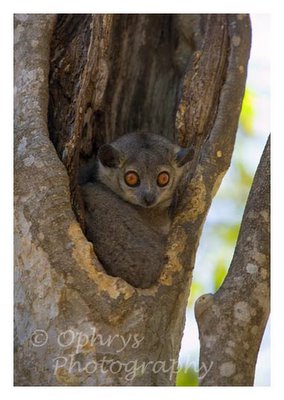
To view the Tutorial "The art of Raw conversion" click here
To visit the Ophrys photography main website please click here
To visit tips/tutorials please click here
To visit a tutorial on raw workflow using the photoshop cs file browser, please click here
For more images of Madagascar - including lemurs, animals, scenery etc please click here
To see my favourite images of lemurs in Madagascar please click here